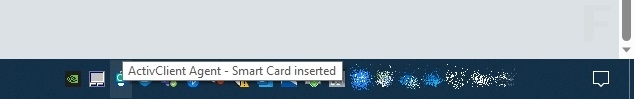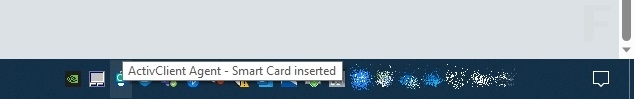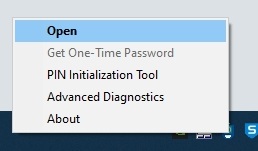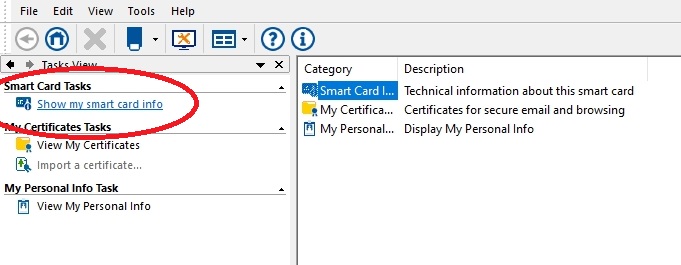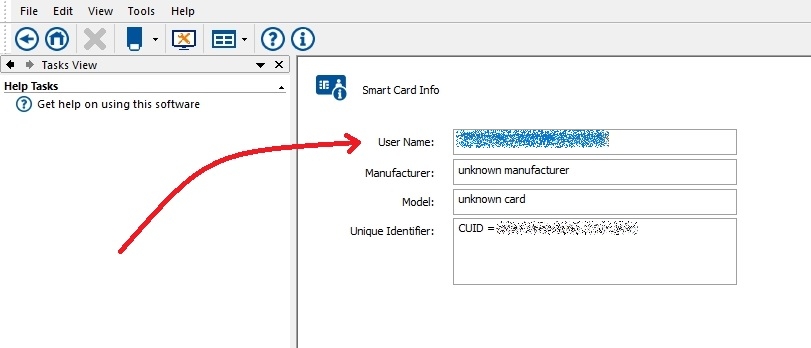ActivClient Agent
- Right-click on the 'ActivClient Agent' icon in the taskbar. (HINT: You can hover over the taskbar icons until you find the right one)
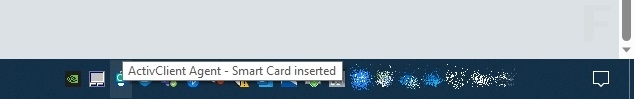
- Select 'Open' from the menu provided.
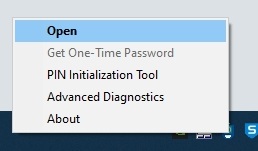
- On the left-hand side menu, select the 'Show my smart card info' link.
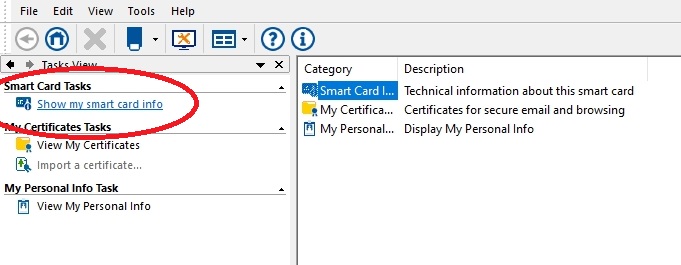
- In the Details Pane (right-hand side of the window), the information needed is 'User Name:' (in the format LASTNAME.FIRSTNAME.MIDDLENAME.DODID)
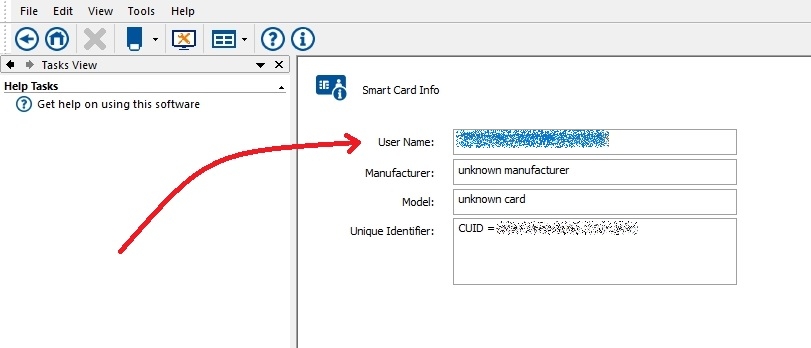
- Once the information is collected, close the 'ActivClient Agent' window.