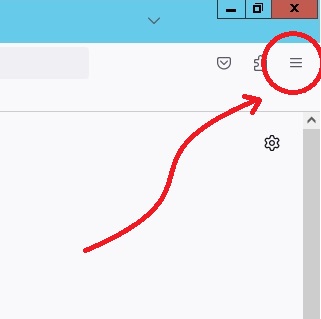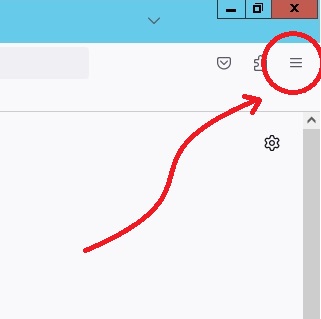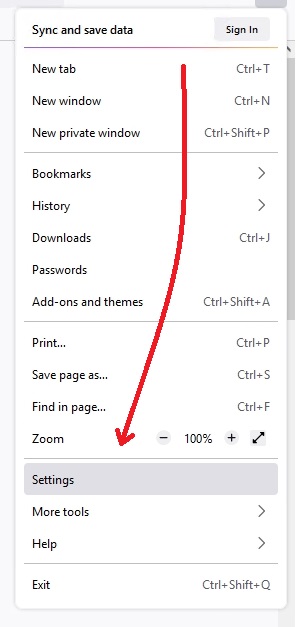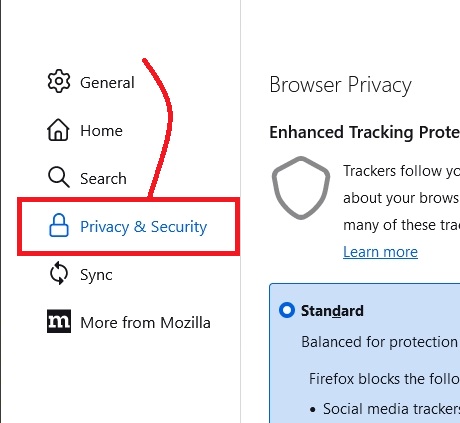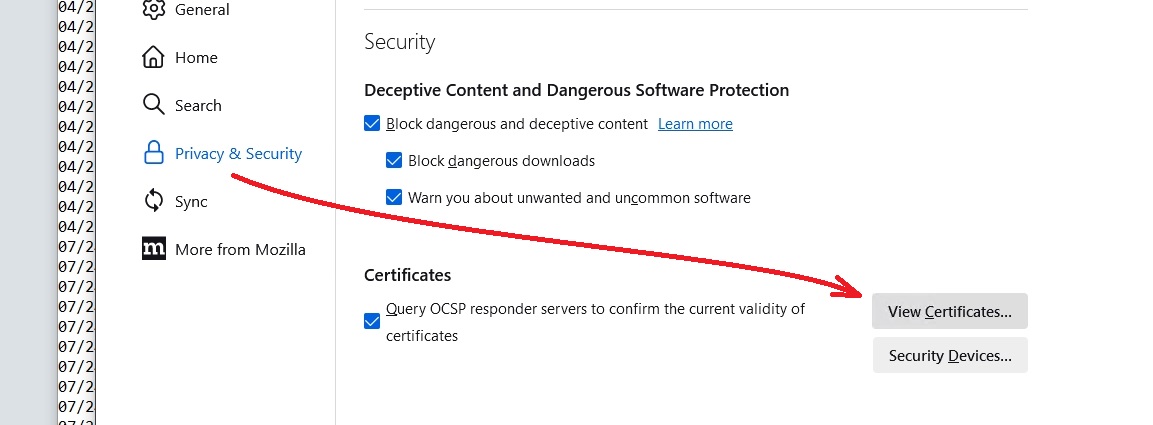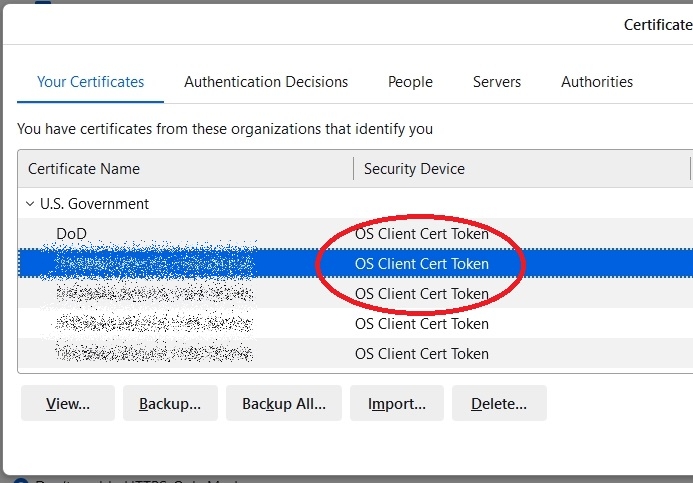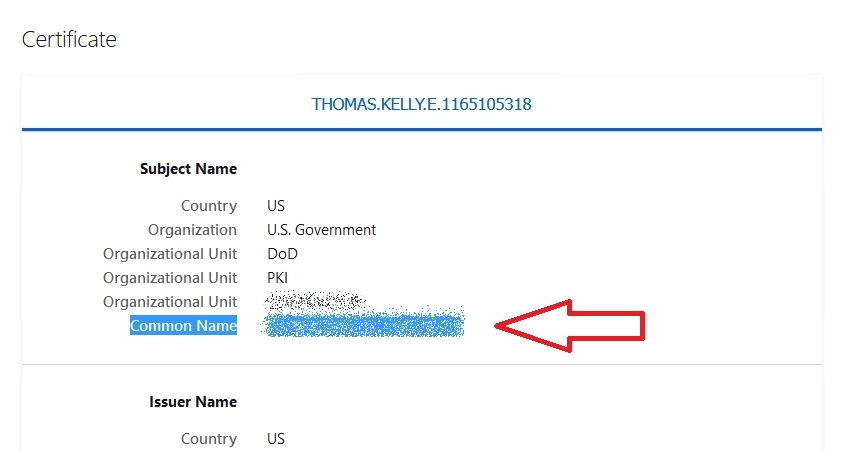FIREFOX
- With the Firefox browser open, select the 'Application' menu (3 horizontal lines in the upper left corner of the browser).
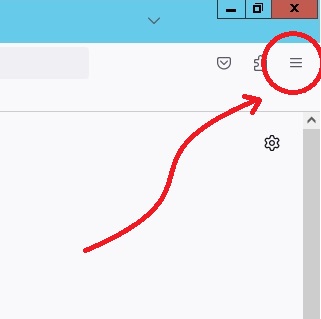
- Select 'Settings' from the menu provided.
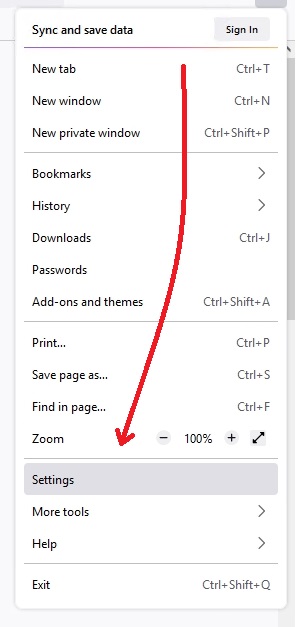
- On the left-hand side menu, select 'Privacy & Security'.
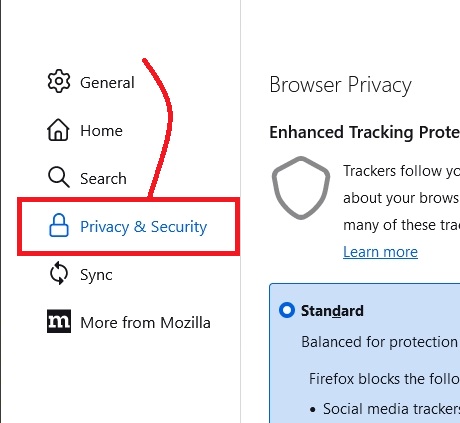
- Scroll down until you see the 'Security' section and the sub-heading 'Certificates'. Click the 'View Certificates...' button.
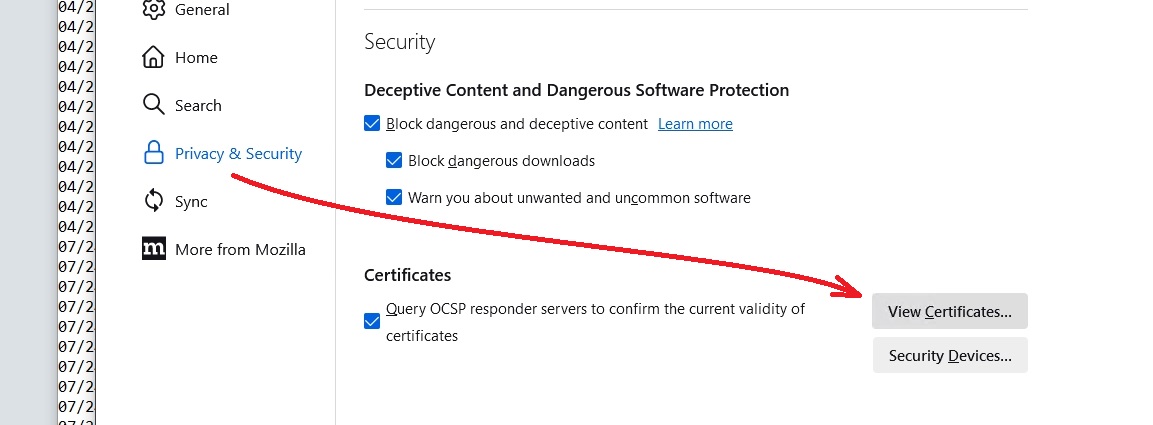
- Double-click on one of the certificates that has your name and DoD ID on it (in the format LASTNAME.FIRSTNAME.MIDDLENAME.DODID).
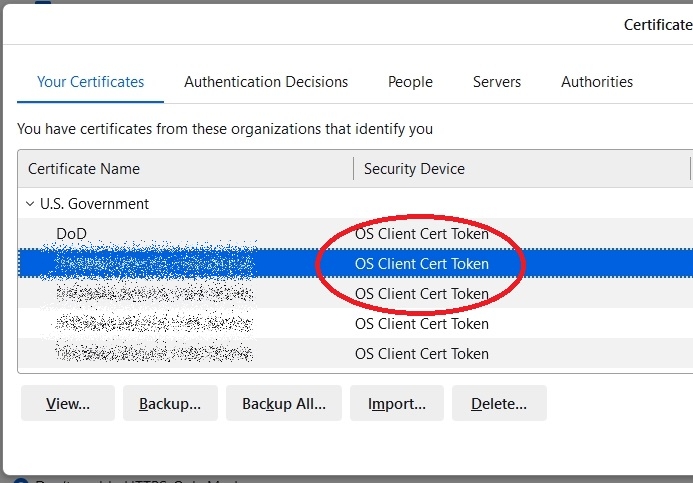
- Under the heading of 'Subject Name', the information needed is labeled as 'Common Name'.
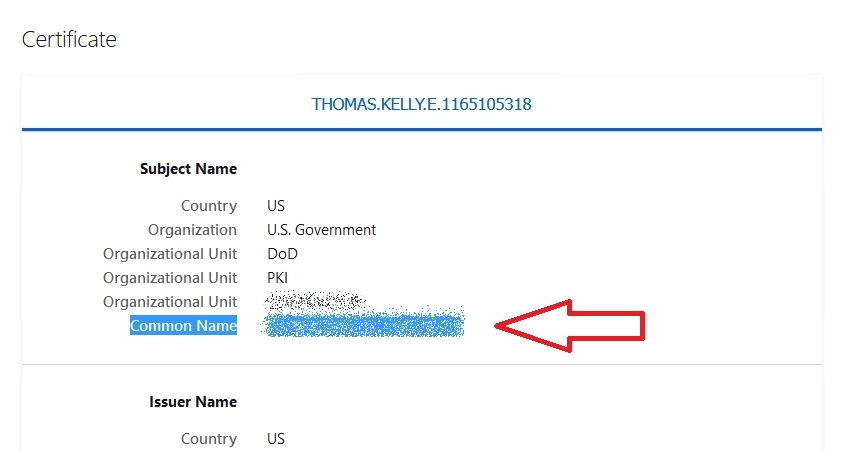
- Once the information is collected, close the 'Certificate' page.
- Click the 'X' to close the 'Certificate Manager'.
- Close the 'Settings' tab.